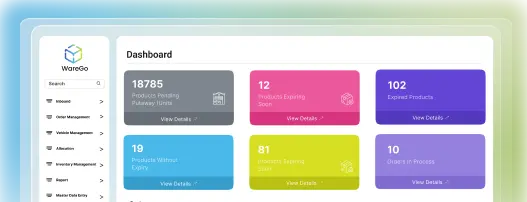Understanding warehouse management system (WMS) costs highly matters to the businesses who want to optimize their logistics. A WMS streamlines everything – from managing warehouse operations to inventory accuracy in real-time, it improves overall supply chain efficiency. However, its implementation involves various other expenses based on its WMS features, deployment model, and business scale. That’s why these costs must be estimated accurately to ensure a much more effective investment strategy with high ROI.
Warehouse management systems have become a necessity for the modern supply chain in terms of logistics. According to the latest report by NetSuite, driven by the expected rise in online retail sales of physical goods to approach $1.4 trillion, warehouse automation is fueling demand for enhanced warehouse services. More than 90% of warehouse operators feel that cost-cutting is a vital need to counter the demand of increasing space and services against the challenge of hiring and retaining a skilled workforce.
Moreover, modern warehouses have gradually started to shift from traditional storage roles to modern automation practices. Nowadays, they offer value additions with customized orders along with rapid order fulfillment processes, often aligned with just-in-time inventory principles. This shift necessitates the adoption of warehouse automation trends and technologies.
Failing to embrace these trends with adequate planning and budgeting can lead to operational inefficiencies as well as costs that are significantly higher than those of the automation tools themselves. Although warehouse automation systems have significant benefits, a thorough cost analysis is crucial for decision-makers to ensure a successful and cost-effective implementation.
We have tailored WMS solutions for businesses of all sizes.
Book a Consultation!Table of Contents
How much does a Warehouse Management System Cost?
Warehouse management is critical for any business related to logistics, retail, or manufacturing industries. Thus, it is important that such businesses gain valuable insight into the cost of the warehouse management system and its components to identify the best fit for your budget and operational needs.
This in-depth guide will further discuss the WMS costs and other factors that influence the pricing models, effective budgeting strategies, and much more. Breaking down the warehouse management software costs into several components offers actionable insights into real-world examples. Moreover, it also aims to empower every business with the right tools and knowledge that would enable them to make the right decisions in alignment with their business objectives.
Key Factors Influencing WMS Costs
Choosing the best and most affordable warehouse management software, like WareGo WMS, is one of the most critical decisions that any business needs to optimize and enhance its logistics. The WMS software cost, however, depends on several influencing factors and may vary widely.
All these factors are crucial in determining the total investment involved in the WMS costs. Understanding this can help businesses make well-informed choices. Whether it is deciding on deployment options or choosing complexity, these determinants ensure that the system design aligns perfectly with the operational and financial objectives of the business.
1. Type of Deployment Model
The deployment type is one of the most significant factors that typically influence the warehouse management system software cost. It is one of the most critical factors in determining the cost of a WMS. Businesses typically have to decide between on-premise and cloud-based systems, which have different pricing models, advantages, and disadvantages.
The choice of a deployment type further depends on different factors such as, the business size, the level of technical expertise, and long-term financial planning. Moreover, cloud-based systems typically charge a subscription fee, while on-premise solutions are more expensive at the onset due to the hardware and licensing requirements.
- On-Premise WMS Systems: On-premise systems demand more upfront costs. There are costs involved with acquiring software licenses, buying hardware, and installing the system within the company’s infrastructure. Businesses requiring long-term control or data security opt for an on-premise system. Even though the initial cost would start from $20,000 and exceed over $200,000, it would not have recurring subscription fees that would make it a cost-effective option for large enterprises having fixed IT budgets.
- Cloud-Based WMS Systems: The initial cost of cloud-based systems is budget-friendly. This system uses a subscription method that costs between $500 to $5,000 per month depending on the number of users and features offered. Cloud-based systems have one significant advantage: scalability, wherein small to medium-sized businesses (SMBs), could start with a small group and then expand as required. Although the upfront cost is lower, businesses should consider the cumulative subscription expenses over time, which may be higher than the total cost of on-premise systems in 5-10 years.
- Hybrid WMS Systems: The control of on-premise systems combines with the flexibility of the cloud-based model in hybrid solutions. These have a higher management software price initially, but yield the advantage of flexible deployment and secure infrastructure in the long run.
Deployment Models and Their Cost Implications
This table format provides an easy-to-read and concise comparison of WMS system cost for each deployment model:
| Deployment Model | Cost Structure | Cost Advantages |
Cost Considerations |
|---|---|---|---|
| Cloud-Based | Subscription-based (monthly fees), Setup & Training costs | Lower initial investment, High scalability | Accumulating subscription costs, Reliance on internet connectivity |
| On-Premise | High upfront costs (hardware, software, installation), Ongoing maintenance & support | Greater control over data security & compliance, Potentially more cost-effective long-term for large enterprises | High initial investment, Ongoing maintenance & upgrade costs |
| Hybrid | Combination of cloud and on-premise costs | Balance of flexibility and control, Leverages strengths of both models | Higher initial investment (due to on-premise components), Requires careful planning and implementation |
Get in touch with us for the best estimate of your WMS today.
Get a Quote2. Types of WMS Solutions
Warehouse Management Systems (WMS) come in various forms, each tailored to specific needs and operational requirements of a business. While standalone systems mainly revolve around the core warehouse functions, other ERP-integrated systems cover business integration as a whole. Flexibility is in cloud-based solutions while on-premise prioritizes control.
WMS specifically industry-focused ones support business and functional necessities as such that cater to the unique needs of sectors like cold storage, e-commerce, and manufacturing. Some common types of WMS solutions include:
- Standalone WMS: These systems are designed to operate independently and would cover only warehouse operations which includes inventory management, order fulfillment, picking and packaging, etc. These systems are most suitable for small businesses or when there are few operational needs.
- ERP-Integrated WMS: These systems integrate an Enterprise Resource Planning (ERP) system and the more holistic view would be across the entire supply chain. It provides much enhanced visibility and control across production, finance, and sales departments.
- Cloud-Based WMS: This is hosted on third-party servers, which can provide flexibility, scalability, and accessibility from anywhere if you have an internet connection. They are ideal for businesses of all sizes, especially those with remote teams or fluctuating operational demands.
- On-Premise WMS: This WMS system is installed and maintained locally on a company’s own premises within its physical infrastructure. It offers more data security and compliance control, however it also requires a huge amount of initial investment in hardware and software.
- Industry-Specific WMS: Certain WMS solutions are industry-specific, such as E-commerce, cold storage, 3PL, and manufacturing. These specific solutions are tailor-made according to the requirements and challenges faced by every sector.
Upgrade to our efficient WMS and improve your operational efficiency.
Lets Talk3. Features and Customization
The two key factors of WMS cost are its features and the level of customization. The core warehouse functionalities that a basic WMS solution provides include real-time inventory tracking, order management, and barcode scanning. However, businesses look for more advanced functionalities of a WMS to fulfill their specific operational needs.
- Standard Features: Entry-level WMS systems allow businesses to deliver core warehouse functions like inventory tracking, warehouse management, automation. For smaller businesses with simplified operations, these functionalities will cost around $5,000 to $20,000.
- Advanced Features: Complex supply chain businesses often require advanced features such as AI-driven analytics, automation, multi-warehouse support, and predictive inventory management. Advanced features like retail warehouse management system tools, warehouse barcode system, and wholesale inventory management software capabilities can add to the cost. They can streamline operational workflows, minimize errors, and eventually boost customer satisfaction. While low cost warehouse management systems are basic, incorporating functionalities like barcode scanning, mobile app integration, and AI-driven forecasting can ultimately increase costs by 15-50% based on complexity level.
- Customization: WMS systems that are customized ensure that WMS will perfectly align with a business’s operational processes. For example, implementing an ERP-integrated WMS system or adding customization tailored to industries such as food and beverage inventory management software or modules like cold storage monitoring often incurs additional expenses of around $10,000 to $50,000 to the overall cost of a WMS. These additions may boost efficiency, but businesses must decide if they are worth the cost.
- Scalability: These systems are designed to accommodate the growing operations of a business, which might have higher initial costs. A scalable WMS, like a 3PL WMS software, enables businesses to manage increased demand without necessarily requiring a complete overhaul.
- Training and Support: Comprehensive training programs and ongoing technical support are important for every business but they can cost around $1,000 to $5,000 per year in a warehouse management system.
4. Business Scale and Complexity
The size and complexity of a warehouse operation directly impact WMS costs of a business. Larger warehouses require more licenses, rigorous training, and integrated devices. Moreover, multi-location facilities or highly sophisticated warehouse operations often require tailored and industry-focused solutions, which increase both the initial and ongoing costs .
- Single-Warehouse Operations: Businesses running a single warehouse with basic warehouse operations usually spend around $10,000 to $30,000 on a WMS each year. That’s why these systems are easier to implement and manage, so they are much suitable for SMBs.
- Multi-Warehouse Operations: For businesses having multiple warehouses, the costs multiply due to the extra license requirements, integrations, and staff training. Such operations may demand full-fledged solutions that cost businesses more than $100,000 annually.
- Complex Workflows: Businesses with specific niche-focused requirements like E-commerce or food and beverage companies often require customized solutions to streamline their workflows, compliance tracking, and advanced analytics. All these customizations can boost the cost of a WMS by as much as 200% depending upon its complexity.
See how our warehouse management software can transform your business.
Get your WMS nowBreakdown of Warehouse Management System Software Costs
A thorough understanding of the components of WMS costs is really important while implementing an effective budgeting for Warehouse Management System (WMS). Breaking down the cost into distinct categories the total cost of ownership (TCO) — initial, on-going, and hidden. Each cost contributes to the bottom line, enabling businesses to budget accurately and make well-informed decisions.
1. Initial Costs
Initial costs are the basis of your WMS investment. These are the upfront costs that need to be incurred in procuring and setting up the WMS. Although initial costs are usually expensive, they often serve as the basis for a system customized to specific needs.
- Software Licensing: Licensing significantly impacts the overall warehouse software price and is the most prominent upfront cost. It will vary between $5,000 and $20,000, depending on how complex the system is, who the vendor is, and what features are included. Vendors sometimes charge tiered pricing, including their premium packages with advanced analytics and AI integrations.
- Hardware Setup: The hardware cost associated with on-premise deployments is quite significant. Generally, servers, storage and networking equipment, would cost any business between $10,000 and $50,000. However, the cloud-based system costs are not significant as the vendor manages servers and infrastructure himself.
- Implementation Services: Implementation involves data migration, configuration, and technical setup. Professional services, from consultants or vendors, could be in the range of $5,000 to $15,000 depending on the complexity of the warehosue.
2. Ongoing Costs
Ongoing expenses ensure the smooth running and continuous upgrading of the WMS. They are regular costs businesses must budget for in their long-term plans.
- Subscription Fees: For cloud-based systems, subscription costs represent an ongoing cost, although their price varies between $500 and $5,000 per month. This will also depend on the number of users, system capabilities, and other optional add-ons such as real-time reporting.
- Maintenance and Updates: On-premise systems are estimated to cost between $2,000 and $10,000 annually for their maintenance. These services are usually system updates, bug fixes, and IT support. Cloud systems include all these services in the subscription but may charge extra for major upgrades.
- Training Costs: Employee training cost is one of the most essential costs, but typically it also the most underestimated one. They usually cost around $1,000 to $5,000, depending on team size. However, refresher training sessions or onboarding new employees will add up to the cost over time.
Breakdown of Initial and Ongoing WMS Costs
This table summarizes the various aspects of the warehouse management system software price, categorized by their respective deployment models: cloud-based or on-premise. Of course, implementing a WMS costs much more than just initial purchase or subscription costs. Let’s break them down:
| Cost Element | Cloud-Based WMS | On-Premise WMS |
|---|---|---|
| License Fee | Monthly subscription ($25–$500+) | One-time ($5,000–$20,000) |
| Installation/Setup | Minimal to none ($0–$1,000) | Significant ($5,000+) |
| Maintenance | Included in subscription fee | $1,000–$5,000 annually |
| Customization | $500–$2,000+ | $2,000–$10,000+ |
| Hardware Costs | None | $10,000+ for servers and IT |
| Training | $1,000–$5,000 | $5,000+ |
3. Hidden Costs
Hidden costs are less obvious, but they are equally as important as other WMS costs. That’s why, if they are ignored during budgeting, this may create an unexpected financial burden. To avoid this potential pitfall, if all of these costs are considered and dealt with, businesses can safely avoid such financial shocks, and they can sustain their operation efficiency. These hidden costs include some unexpected costs such as:
- Upgrades: Sometimes, businesses need additional and more advanced features after a certain period for more scalability. These upgrades usually have a cost and might go from $1,000 to $10,000 depending on the complexity of the modules.
- Data Storage: Cloud-based systems usually have limited storage capacity. However, if the warehouse data grows rapidly, additional storage fees will be applied for more storage capacity, usually around $100 to $500 per terabyte annually.
- Support Services: Basic support services are usually offered in a WMS solution. However, if businesses require premium services, including 24/7 support or dedicated resources such as account managers, it usually costs around an additional $1,000 to $3,000 annually.
Learn how WareGo adapts to your unique business needs and budget.
Explore Budget-Friendly Options!Common Pricing Models of Warehouse Management Software Cost
A suitable pricing model is crucial to align the warehouse inventory management software cost with your business’s financial strategy. Different vendors offer different pricing models along with their unique benefits and challenges. Therefore, any business must assess the suitable WMS pricing model carefully for its immediate as well as long-term financial implications.
1. Perpetual License Model
The perpetual license model requires a one-time payment for the WMS software, allowing businesses to take control of the system. Although the initial cost is typically higher, it also offers the advantage of lower expenses in the long run as the ongoing costs are often limited to regular maintenance and updates only.
- Best For: This model is preferred by large enterprises whose operations and IT budgets are predictable. It provides autonomy and eliminates dependency on third-party subscriptions.
- Challenges: Significant upfront costs and in-house IT support requirements make the solution unfeasible for small businesses and scaling or upgrading it would require extra investment.
2. Subscription Model (SaaS)
The subscription model, also referred to as Software-as-a-Service (SaaS), is very flexible and has low initial costs. Businesses pay monthly or annual fees in this model, which ranges from $500 to $5,000, depending on the size and features of the WMS.
- Best For: SaaS solutions are scalable and will help SMBs and startups get started with basic features that can scale up as they grow.
- Challenges: Subscription fees may be higher than the perpetual license cost in the long run. Businesses also need to ensure that they stay compliant with data security standards when using cloud-hosted systems.
3. Usage-Based Pricing
In this model, companies pay based on the usage of their WMS systems, such as the number of active users, transactions, or orders fulfilled. It gives flexibility to businesses with seasonal demands and offers them a cost-effective option.
- Best For: Companies with uncertain data volumes, like E-commerce businesses with seasonal peaks, benefit highly from this model.
- Challenges: The usage-based costs may become unpredictable during peak periods and require consistent monitoring to avoid a budget overrun.
Each pricing model suits different business needs, therefore choosing the right pricing model ensures operational and cost efficiency.
Common WMS Pricing Models
This table compares the most popular pricing structures of WMS, so users can easily decide which model would be best suited to their needs. These various pricing models have flexibility based on business requirements and budget constraints. Now, let’s have a look at the most common ones:
| Pricing Model | Description | Pros | Cons |
|---|---|---|---|
| Subscription-Based (SaaS) | Pay per user or warehouse per month. | Low upfront cost, scalable | Higher long-term costs |
| Perpetual Licensing | One-time license fee, own the software. | No recurring costs, control over usage | High upfront cost, costly updates |
| Usage-Based | Pay based on usage metrics (e.g., orders). | Aligns with business growth | Hard to predict costs |
| Hybrid | Combination of SaaS and perpetual features. | Flexible pricing | Complex contracts |
Therefore, which pricing model is right for you depends on the growth trajectory of your business and its needs for operational efficiency.
Compare store management software costs and find your perfect fit.
Upgrade NowKey Features and Their Cost Implications
The knowledge of how features influence the WMS system cost allows businesses to choose the required functionalities within their budget. Each feature has unique benefits but also varies in cost implications depending on its complexity and requirements in its implementation. Let’s have a look at the detailed breakdown:
1. Multi-Warehouse Support
Multi-warehouse support is very significant for businesses that operate from multiple locations. It would facilitate hassle-free inventory tracking and transfer management along with synchronized operations between different warehouses. Though it is critical to scalability, it is moderately to highly cost-intensive since it requires robust WMS integrations and sophisticated data synchronization technologies. These complex systems usually need custom configurations and frequent updates to efficiently handle complex logistics.
2. AI & Automation
The modern WMS solutions are quite transformative due to integrated features of AI and automation. They can provide predictive analytics, automated inventory management, and real-time decision-making solutions. The systems optimize storage, picking routes, and order fulfillment through AI. They are, however, implemented at a high cost since they require complex algorithms, integration with existing workflows, and constant training to maintain accuracy. These advanced technologies tend to be best suited for maximizing efficiency and minimizing the operational errors in enterprises.
3. Mobile App Support
Mobile app support makes WMS much more user-friendly, which allows the warehouse staff to complete tasks using their mobile devices as they have access to all of the essential WMS features. It allows inventory checks, real-time updates, and effective communication through mobile applications. Its cost impact is pretty moderate as integrating mobile-friendly interfaces and ensuring it works with existing hardware will be necessary. Though costly, mobile app support does increase operational efficiency and employee productivity.
4. Data Analytics
Data analytics is a highly impactful feature in a WMS, offering actionable insights through comprehensive reporting and performance monitoring. Advanced analytics tools help businesses in improved demand forecasting or identifying potential bottlenecks in its inventory levels. However, data analytics imposes high costs as it requires business intelligence integrations, large datasets, and data security. Businesses adopting this feature have shown higher returns on investment (ROI) and informed decision-making.
| Feature | Impact on Cost | Reason |
|---|---|---|
| Multi-Warehouse Support | Moderate to high | Requires integration of complex logistics |
| AI & Automation | High | Advanced technology needs robust systems |
| Mobile App Support | Moderate | Enhances usability but requires development |
| Data Analytics | High | Advanced insights require costly tools |
Features Included in the Warehouse Inventory Management Software Cost
The features included in a WMS significantly influence the overall cost of the system as well as the type of business scale. Such features are, therefore, categorized into three different types. These include basic, advanced, and enterprise, depending on their functionality and the kind of operational needs they address. Below is a more detailed breakdown of these categories:
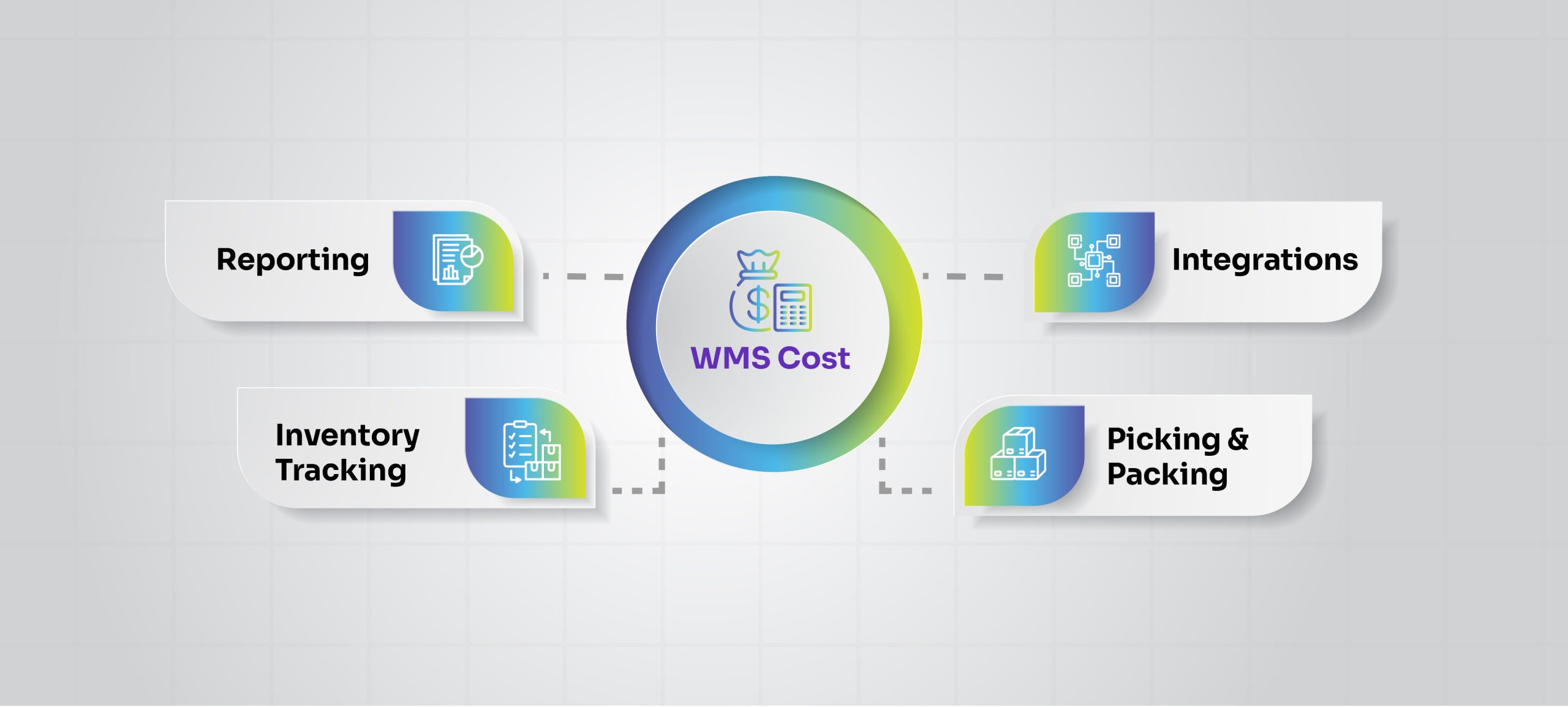
1. Inventory Tracking
- Basic: Real-time updates help businesses to track inventory levels and location within a single warehouse. For example, barcode scanning records the number of incoming and outgoing items.
- Advanced: Multi-warehouse functionality helps in syncing multiple warehouses’ data for inventory and increases stock accuracy. For example, integration with RFID systems to track inventory levels across different locations.
- Enterprise: Global inventory optimization, which allows real-time and centralized monitoring of stock allocation around the world. For example, AI algorithms that prevent overstocking and minimize transportation costs.
2. Picking and Packing
- Basic: Simple route optimization for manual picking, like sequential picking by location codes of items.
- Advanced: Route optimization for picking according to warehouse layout to ensure optimum fulfillment of orders. For example, batch or zone picking to reduce travel time.
- Enterprise: AI-based slotting and automated picking with the help of robotics to maximize productivity. For example, priorities-based picking through robotic arms by AI calculations.
3. Reporting
- Basic: Pre-defined standard reports that present comprehensive details regarding the stock level and order status, such as templates for reports on stock replenishment.
- Advanced: Customizable analytics to monitor specific KPIs and performance metrics like dashboards for improved picking accuracy and order fulfillment rates.
- Enterprise: Predictive business intelligence (BI) that shows trend forecasts and even provides proactive recommendations on business activities. For instance, the use of AI-driven dashboards, which can be used in forecasting seasonal demand spikes for items.
4. Integrations
- Basic: Limited API support for minimum integration with the existing software. For example, connection with basic accounting systems.
- Advanced: Provides high-level integration capabilities with ERP and CRM platforms to enable data flow. For instance, integration with SAP or Salesforce to synchronize warehouse and sales operations.
- Enterprise: Full interactions with an enterprise ecosystem and enabling end-to-end automation in the entire supply chain. For example, WMS-enabled IoT devices for real-time tracking and inventory control.
Features Across WMS Levels
| Feature | Basic | Advanced | Enterprise |
|---|---|---|---|
| Inventory Tracking | Real-time updates | Multi-warehouse support | Global optimization |
| Picking and Packing | Basic routes | Optimized paths | AI-driven slotting |
| Reporting | Standard reports | Customizable analytics | Predictive BI insights |
| Integration | Limited APIs | Extensive ERP/CRM connections | Full ecosystem integration |
WMS Implementation Costs
Implementation is a very significant phase in the entire WMS lifecycle that is usually overlooked during the initial budgeting process. These costs are necessary for the smooth transition of the legacy systems into a full-fledged operational WMS.
1. Data Migration
Data migration refers to the process of transferring existing data, such as inventory records and transaction histories, from old legacy systems to the new WMS. It ensures that operations are continued and accurate but is expensive in terms of cost and may take between $1,000 and $5,000, depending on the complexity of the data. Businesses with large or fragmented datasets may need extra time and resources for effective and proper data migration.
2. Customization
Customization of a WMS to meet any specific operational needs is another major cost driver. It includes the configuration of a WMS to meet specific operational requirements, such as setting up workflows, integration with the third-party solutions, namely ERP or CRM systems, etc., and custom module development.
The cost for customization varies anywhere between $2,000 and $10,000 based on the level of complexity of WMS and the expertise of the vendor. In addition to the total expense, it ensures that the system is going to perfectly align with the business processes for enhanced effectiveness and usability.
3. Testing
It involves a broad spectrum of activities-performance tests, security checks, and usability testing prior to the deployment of WMS. Testing supports highlighting and fixing a series of minor problems, which may cause serious operational disruptions in the beginning. Comprehensive testing will range from $1,000 to $3,000 due to the system’s complexity as well as the particular testing tool used.
4. Training
Training warehouse staff to effectively operate the new WMS is a critical business investment. Typically, training programs include hands-on workshops, user manuals, and online tutorials. This cost ranges from $1,000 to $5,000 depending on the number of users and the format in which the training program will be conducted. In some cases, ongoing training is also required to onboard new employees or introduce system updates, further adding to the overall expense.
Cost Comparison Across Top WMS Vendors
Here is the warehouse management system price comparison of top vendors along with their cost considerations:
| Vendor | Initial Setup | Annual Costs | Support Options |
|---|---|---|---|
| WareGo | No initial setup cost | Only monthly subscription costs | Flexible & Industry-Specific |
| ExploreWMS | $5,000 – $22,000 | 5-20% of license | Basic & Premium Support |
| HQSoftwareLab | $8,000+ | Varies by plan | 24/7 Comprehensive Support |
| MintSoft | Flexible Pricing | Subscription-based | Advanced Support Packages |
| Royal4 | $10,000+ | Custom Plans | Tailored Solutions |
Learn how WareGo WMS stands out among the top 3PL fulfillment companies.
3PL fulfillment companiesTips for Budgeting
Budgeting for WMS is more than allocation; it involves proper strategic planning towards a cost-effective yet full-proof solution. Keeping this in mind, we have gathered some useful tips for businesses to get financially prepared and avoid all those common pitfalls:
1. Conduct a Needs Assessment
Start with analyzing your warehouse operations and the features you need. Some of the factors may be related to the inventory size, location, order volume, and the required integrations. For instance, a business experiencing seasonal demand might require scalable support, while the other one operating from multiple warehouses would need multi-location support. Therefore, you will have to ensure not to overspend on unnecessary features.
2. Plan for the Long Term
Plan beyond immediate costs and thoroughly evaluate the total cost of ownership (TCO). Include initial, ongoing, and hidden costs in your budgeting calculations. For instance, a cloud-based WMS might seem to be cheaper initially but it could surpass on-premise systems in cumulative expenses after five years. Therefore, planning for long-term scenarios are effective in mitigating financial risks.
3. Compare Vendors Thoroughly
Request multiple vendors to give detailed quotes with a cost breakdown of specified items like setup, licensing, training, and support costs. Never hesitate to negotiate, as it’s very common for vendors to give discounts for multi-year contracts or bundled services.
4. Allocate Funds for Contingencies
There is always a possibility of unforeseen expenses like system upgrades or further training. You will, therefore, need a contingency budget of 10-20% of the overall investment. This way, you can ensure to have enough money to face the challenge of unexpected costs without compromising the operational efficiency.
5. Leverage Vendor Resources
Many WMS vendors provide free tools such as budget planners and ROI calculators to help you estimate costs. Utilize these resources properly to refine your budget and identify cost-saving opportunities.
6. Focus on Scalability
Invest in a WSM system that can grow with your business. Although selecting a lower-tier system saves money in the short run, upgrading to a higher-tier system later is significantly more costly. Hence, scalable solutions will ensure that when your operation scales, so will your investment remain relevant.
By following the above-mentioned budgeting tips, a business can get the most out of its WMS investment with respect to its cost and functionality without compromising on quality.
Conclusion
A WMS is a significant investment in transforming warehouse operations to improve efficiency and reduce errors. However, for an effective and informed decision of the best option, the warehouse management system cost must be determined. This includes in-depth cost analysis, comparison of different pricing models, and efficient planning so that businesses can get the maximum value from their investment in a WMS while keeping costs in check.
See how our warehouse management software can transform your business.
Optimize today!FAQs
How much does a WMS system cost?
The cost of a WMS varies significantly based on various factors, such as its deployment model, features, scale, etc. A cloud-based solution typically costs between $500 and $5,000 per month, whereas on-premise systems need a one-time investment of $20,000 to $200,000, along with ongoing maintenance costs.
How much does SAP warehouse management cost?
SAP WMS solutions are one of the most advanced and customizable systems. Implementation costs range from $10,000 to $50,000, with additional annual maintenance fees based on the selected package and business scale.
What is the average cost of inventory management system?
The most basic inventory management system generally cost around $5,000 annually. While advanced features such as integration with ERP systems or AI-driven analytics can cost around $20,000-$100,000 annually.
How much does a building management system cost?
The cost of the building management system varies between $5,000 and $50,000, depending on facility size and the degree of automation required. Most usually include HVAC control, lighting, and security integrations in the system.